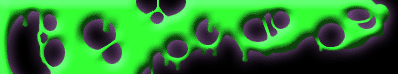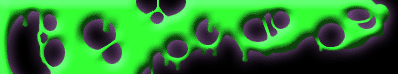Ok this is how you install characters in mugen. First go to data/select.cfg and it will show a screen look down for notepad the click ok. The it will look like this:Then write the characters name under where it says insert characters here.Thats all there is to it.
;---------------------------------------------------------------------
[Characters]
;Insert characters here
;Use the format:
; charname, stagefilename
;
;eg. For a player with filename "kfm",
; and stage filename "stages/mybg.def"
;type:
; kfm, stages/mybg.def
;
;If you want to load a different def file, you can enter it
;as a directory plus the def file. This example loads up
;chars/kfm/alt-kfm.def:
; kfm/alt-kfm.def, stages/mgbg.def
;
This is how you install MUGEN. You will need winzip download it at winzip.com. Then after you have winzip go to www.elecbyte.com/games in my links. After you have download MUGEN winzip will pop up and click I agree. Then go to File wizard and keep on clicking next. Then Mugen will pod out make a new folder for Mugen and thats it.(I SUGEST YOU PRINT THIS)THIS IS ONLY FOR WINDOWS SORRY. |